If you want to know how effective your TikTok content is, you gotta check out the app’s analytics. TikTok offers brands and creators insight into how well content resonates with audiences. And best of all, it’s totally free and easy to use.
- How to find TikTok analytics
- What’s inside the TikTok analytics tool
- How to interpret TikTok analytics
- Analyze other TikTok metrics
How to check analytics on TikTok
First thing’s first — you gotta know how to see analytics on TikTok before you can analyze them 🧠
Access analytics with a business account
- Open TikTok on mobile
- Click Profile
- Click the hamburger menu in the top right (also called Settings and privacy)
- Tap Business suite
- Tap Analytics
Access analytics with a personal account (creator account)
- Open TikTok on mobile
- Click Profile
- Click the hamburger menu in the top right (also called Settings and privacy)
- Tap Creator tools
- Tap Analytics
From here you can toggle between various tabs to find info about content and its performance. If you’re a marketer or brand, we recommend doing this on desktop for a slightly better user experience.
|
Pro Tip 💡 TikTok used to differentiate between business, personal, and creator accounts. But now there are only two kinds of accounts (business and personal) since TikTok made creator tools available to all users. |
What’s inside the TikTok analytics tool
TikTok has four analytic categories for business and personal accounts:
- Overview
- Followers
- Content
- LIVE
Here’s what it looks like on mobile: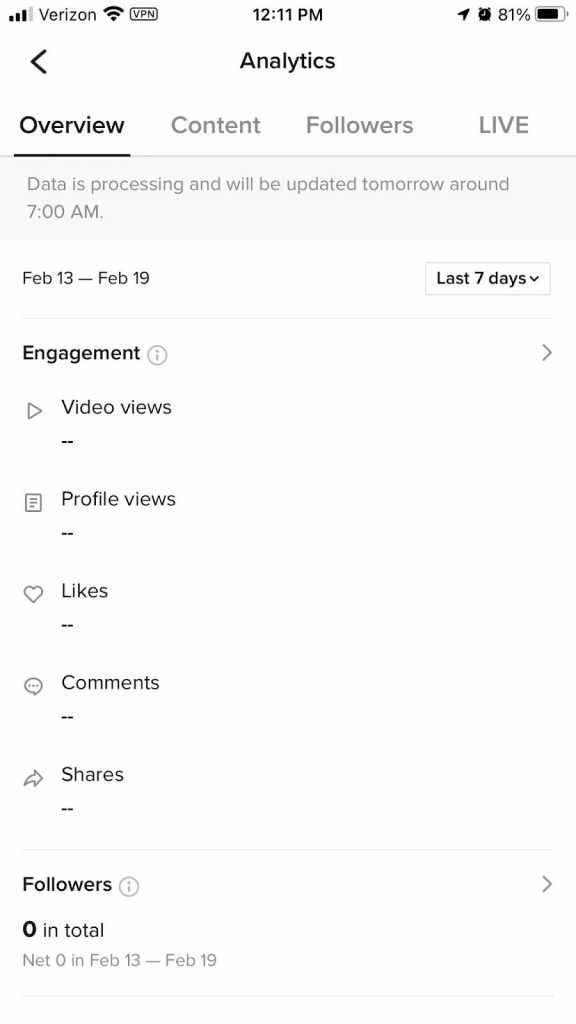
Here it is on desktop: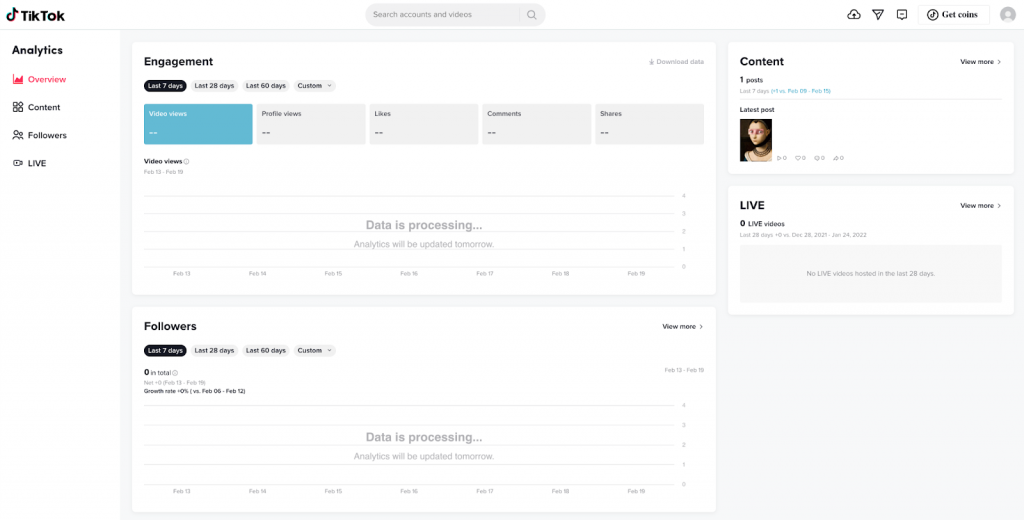
|
Pro Tip 💡 Only certain kinds of accounts can “go live” on TikTok. You have to be at least 16 years old and you have to have at least 1k followers. |
TikTok analytics Overview tab
Now that you know how to view analytics on TikTok, it’s time to explore what’s underneath the hood. Let’s start with the overview tab:
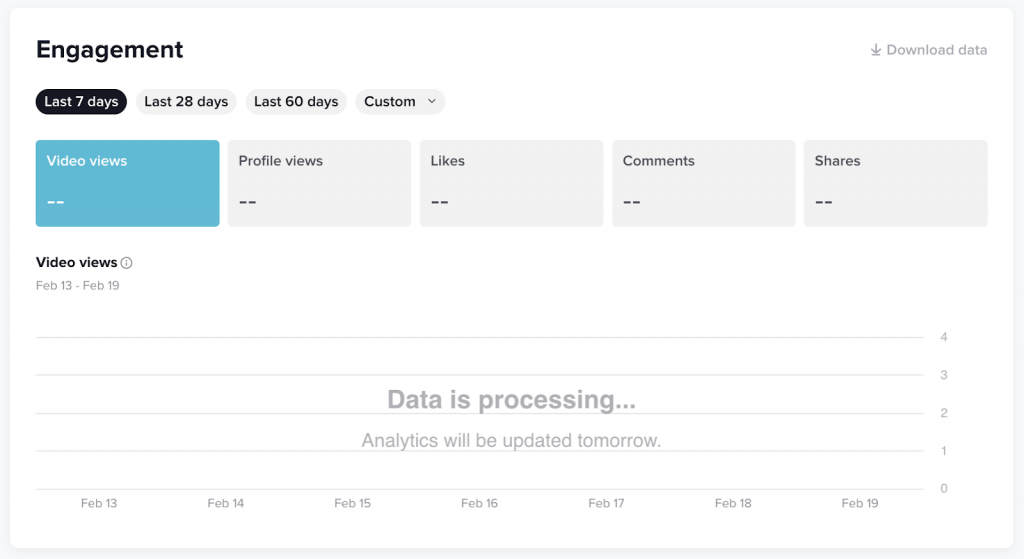
Here is where you can find engagement metrics like:
Video views
How many times users watched your videos.
Profile views
How many times users looked at your TikTok profile.
Likes
How many times users tapped the heart button on your videos.
Comments
How many comments users left on your videos.
Shares
How many times users shared your video with someone else.
Toggle between date ranges along the top to see how performance changes over time. If you’re on your phone, tap the menu on the right to pull up additional date options.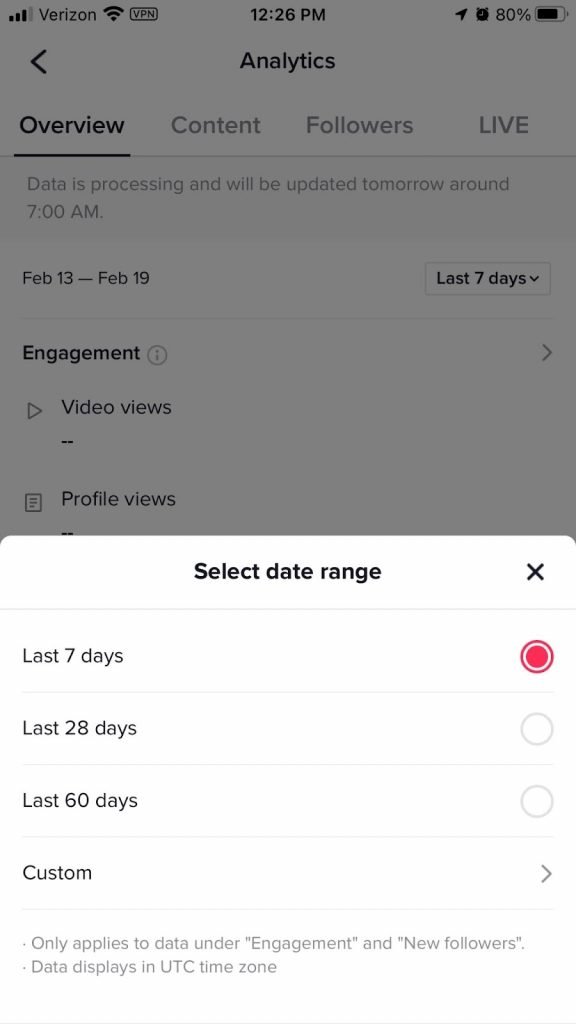
You can also find at-a-glance info from other analytics tabs on the overview dashboard.


FYI if you click View more, TikTok takes you to the Content, Followers, and LIVE tabs respectively.
TikTok analytics Content tab
Check out all the TikToks you’ve posted in the last week (newest to oldest) on a single screen. Each video panel lists engagement stats like views, likes, comments, and shares.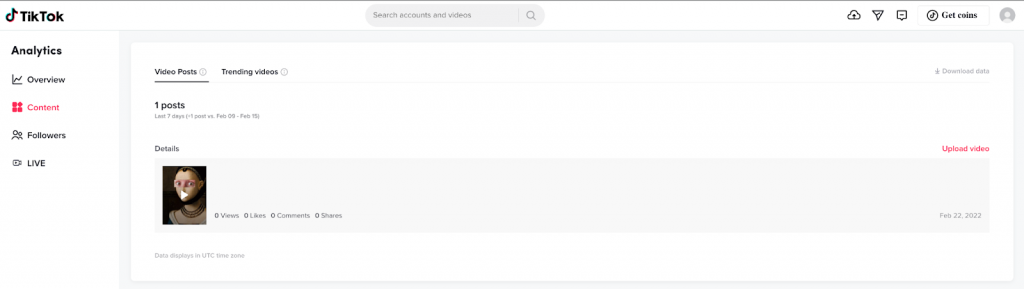
Tap one of your latest videos to get more detailed info like:
- Total time watched
- Average time watched
- Watched full video
- Reached audience
- Video traffic sources
- Demographics (location)
This data gives you insight into how each individual piece of content performs. Use these metrics to uncover what really resonates with your audience on TikTok.

|
Pro Tip 💡 You can access this same info from your smartphone inside the TikTok app. Just go to Profile and click on a video you posted. Tap the three dots then Analytics for all the same data. |
If videos get lots of traction, check out the Trending videos tab next door. This tab ranks the top nine videos over the last seven days.
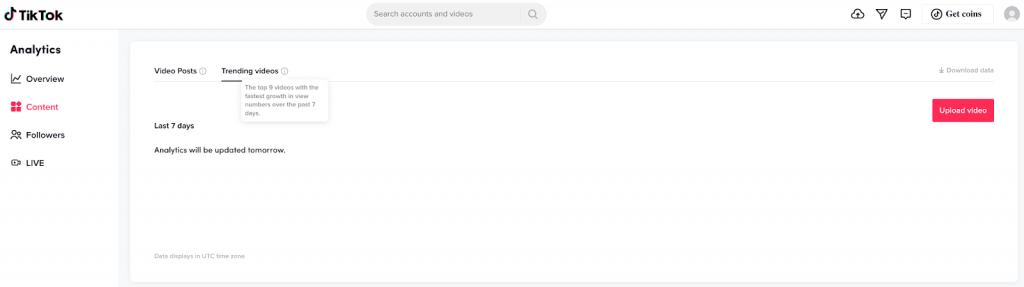
TikTok analytics Followers tab
The Followers tab is a great way to learn more about your TikTok audience. Use this information to better understand who your followers are and how they behave on the app. The only catch here is that you need at least a hundred followers to unlock insights like:
- Follower growth rate
- Gender split
- Location
- When your followers are most active

These metrics are particularly useful for marketers who prefer to time posts. For example, if your audience is most active at night, it makes more sense to post in the PM rather than the AM.
In addition, influencer marketers can leverage this info to build powerful campaigns and pinpoint perfect-match creators.
TikTok analytics LIVE tab
Granted, this tab is more for creators than for brands. But regardless, if you’ve gone live in the last 7 – 28 days, this is where to find out how each stream performed.
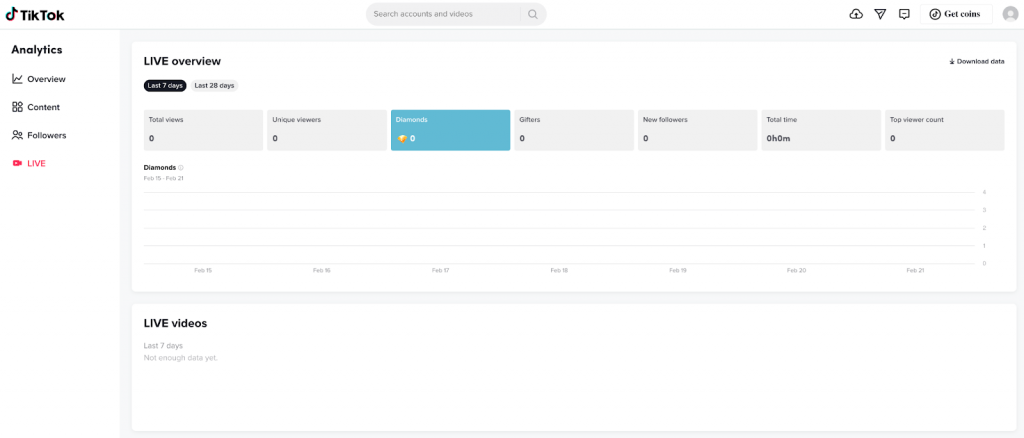
Toggle between date ranges and categories to access data like:
Total views
Total number of times users watched your LIVE video.
Unique viewers
Total number of users who watched your LIVE video at least once.
Diamonds
Total number of diamonds a LIVE video earned.
|
Pro Tip 💡 TikTok awards creators with diamonds. Or, virtual currency that’s exchangeable for real currency. Here’s a (very brief) rundown of how this works via TikTok LIVE:
You can read more about TikTok’s virtual currency here. |
Gifters
Total number of users who sent a LIVE gift.
New followers
How many users followed your profile while watching.
Total time
Combined duration of LIVE videos.
Top viewer count
Highest number of viewers at a single moment during your LIVE video.
How to interpret TikTok analytics
Accessing TikTok analytics is only half the battle. That’s because the other half is interpreting them. Remember to analyze your data from “smallest to biggest.” And by that we mean check out the details and then take a step back to look at the big picture.
For example, if a video out-performs your other TikToks by a wide margin, look into it. Check out the demographics, the traffic sources, total time watched, and so on. First, identify why it’s different from all your other content. Then, figure out how to replicate it (if it resonates with your target audience).
At the same time, keep in mind that data fluctuations are normal and that’s ok. This is where you step back and look at how your content performs overall — and over time. As long as you notice positive trends across all metrics, you’re likely on the right path to TikTok success.
Analyze other TikTok metrics
TikTok’s creator tools and business suite have tons of valuable marketing resources. But there are a few other metrics you need to monitor that aren’t a part of the analytic dashboards. Here’s a look at other helpful TikTok data points and where to find them:
Total likes
Some marketers use this metric as a ballpark for engagement. It’s not exact, but total likes can estimate how healthy a profile is.
Here’s how to find out how many total likes your account (or another account) has:
- Open TikTok on mobile
- Visit the account’s Profile
- Find Likes just above Edit profile or beneath Follow

Hashtag views
Another metric you won’t find in TikTok’s analytics is hashtag views. This is particularly valuable for brands to track awareness:

… and for marketers to track unique campaign hashtags:
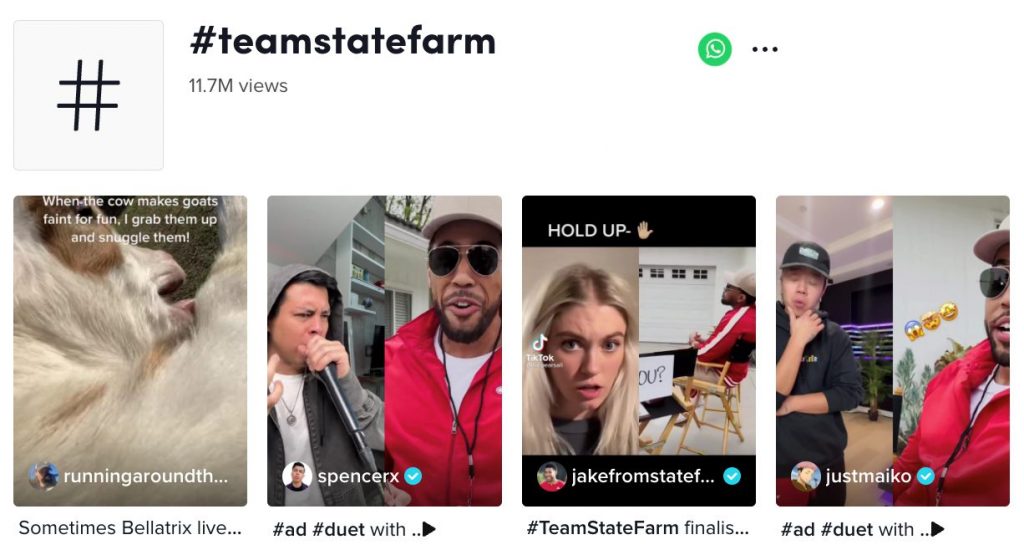
Engagement rate
You can’t find engagement rates anywhere inside TikTok. But you can find the info you need to calculate it by hand — here’s the equation
(Interactions / Followers) * 100
Let’s use a popular TikTok account to explore this with an example.

- BabyArial (@babyarial) has 35.6M followers
- She posted a TikTok video that earned:
- 941k likes
- 8.87k comments
- 3.1k shares
This means the engagement rate for her video is equal to [(941k + 8.87k+ 3.1k) / 35.6M] * 100 (or 2.67%).
Final thoughts on how to check TikTok analytics
Brands, marketers, and creators benefit from TikTok analytics. They provide valuable insight into how well your content resonates with your audience. Here’s a recap of all the data you can find inside the platform:
- TikTok provides analytics for business and personal accounts
- There are four analytic categories (Overview, Content, Followers, and LIVE)
- Overview: Everything about your profile at a glance
- Content: Metrics about how audiences interact with your content
- Followers: Data about your followers and how they behave on TikTok
- LIVE: Analytics about all your TikTok live streams
- Don’t forget about total likes, hashtag views, and engagement rate
Check out our next-level influencer marketing blog for more info about how to use TikTok to your advantage. We update it constantly so make sure to bookmark it and check back frequently.



