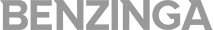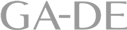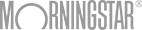Looking to have your Instagram account verified on Humanz? Humanz community members who have verified Instagram profiles get access to more campaign opportunities and better payment terms, exclusive features in the app and community competitions. Here is a quick guide on how you can be verified too:
1. Make sure your Instagram account is set as a Creator account or Business account.
In your Instagram mobile app, go to Settings > Account to check if your account is set to a Personal or Professional account. You need the Professional one.
If you see the option “Switch to Professional Account”, this means your account is currently set as a personal account and you need to switch. Once you switch to a professional account, you will have the option to select a Creator or Business account. You can choose either of these.
2. Link your Instagram account to your Facebook page.
In your Instagram mobile app, go to Settings > Account > Sharing to Other Apps. Select Facebook and choose your Facebook page. You cannot link to your personal Facebook profile. You must link to a Facebook page that you own.
If the wrong Facebook account is linked to your Instagram, you will need to unlink the accounts. Go to Settings > Account > Sharing to Other Apps and you will see an option to Unlink Account. You can then link your IG account to the correct Facebook page. If you don’t own a Facebook page, you can create one easily by following the steps here.
Once you have done the connected your Instagram profile and page via your Instagram app, you will need to confirm the connection from your Facebook page. On your Facebook page account, go to Settings > Instagram. If you see a message to Review Connection, follow the instructions to confirm the connection.
3. Connect your Instagram account via Facebook and accept all the required permissions.
Go to the Humanz app > Profile > Settings > Social Accounts and select Connect with Facebook. Select your Instagram account and the connected Facebook page. You need to accept all the permissions requested there, which will allow the advertisers and agencies on Humanz to see how your audience and content is performing.
All these permissions are read-only, meaning you retain control of your account and no-one can change anything or post on your behalf. You can also disable this connection at any time, although some features on Humanz may and the campaigns you work on may no longer work if you do so.
If you have been invited to a specific campaign by an advertiser you work with, you can also ask them to send you a “Magic Link” outside of the app to get verified directly onto the campaign.
These few steps and tips should cover the majority of questions you may have while trying to have your Instagram account verified on Humanz. Feel free to also reach out to our customer success team via the in-app features or other members via the community board or on social media.
Love,
Team Humanz